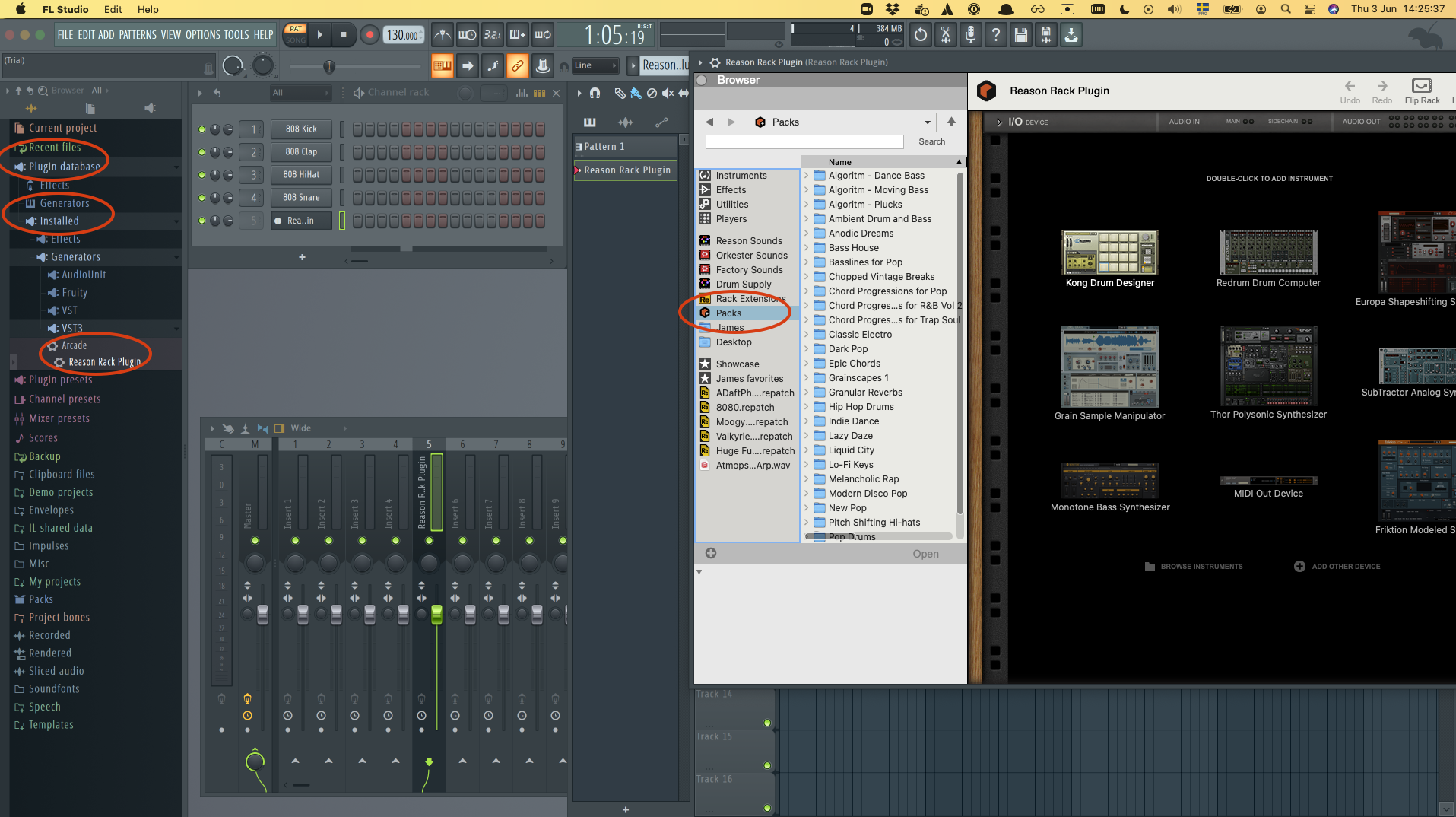To use Sound Packs in FL Studio, open the Plugin Database in the sidebar, then choose Generators, and find the Reason Rack Plugin.
In Reason Rack Plugin, open the browser by clicking the grey circle in the top left, and then you will a shortcut for Packs.
Find the Pack, open it and drag one of the patches into the rack.