Sound Packs are available in the Reason+ Companion app. Here is the procedure for selecting and downloading Sound Packs.
- Browse for the desired Sound Pack and click it in the Reason+ Companion app:
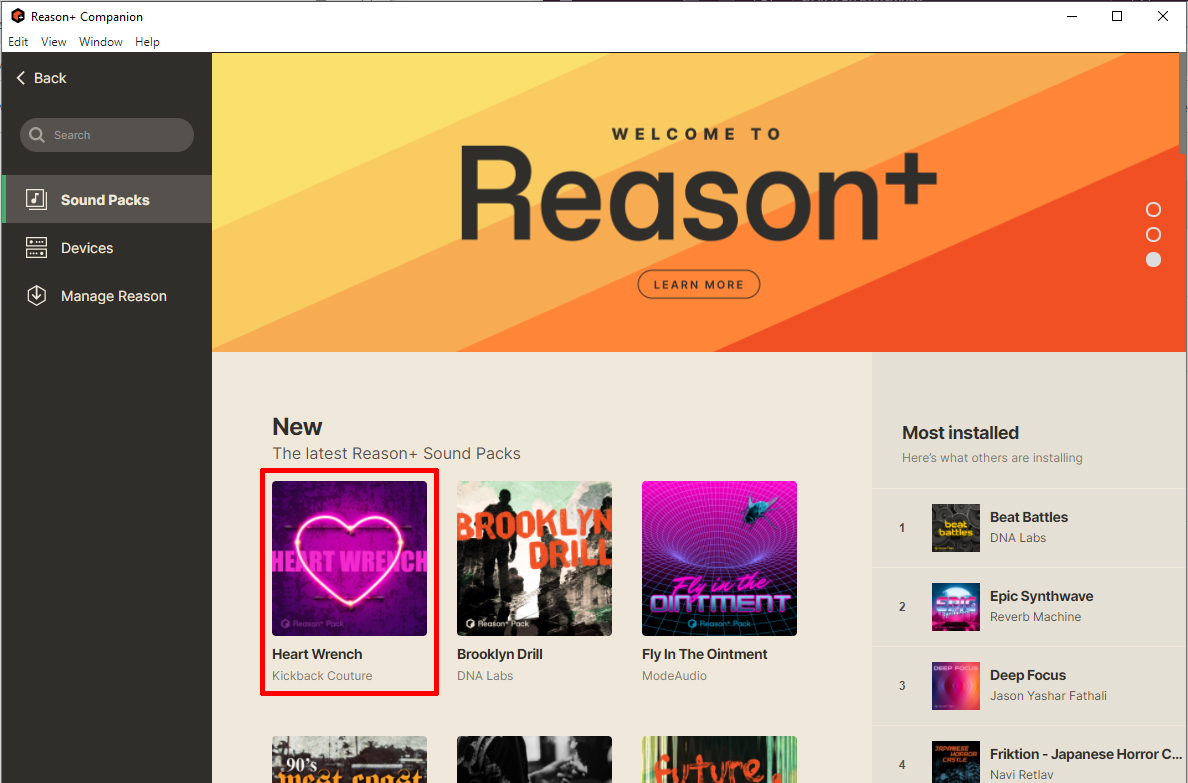
In this example we click the "Hart Wrench" Sound Pack. - If you want to preview the included patches as audio, click the corresponding Play buttons.
If you like the sounds, click the "Install pack" button: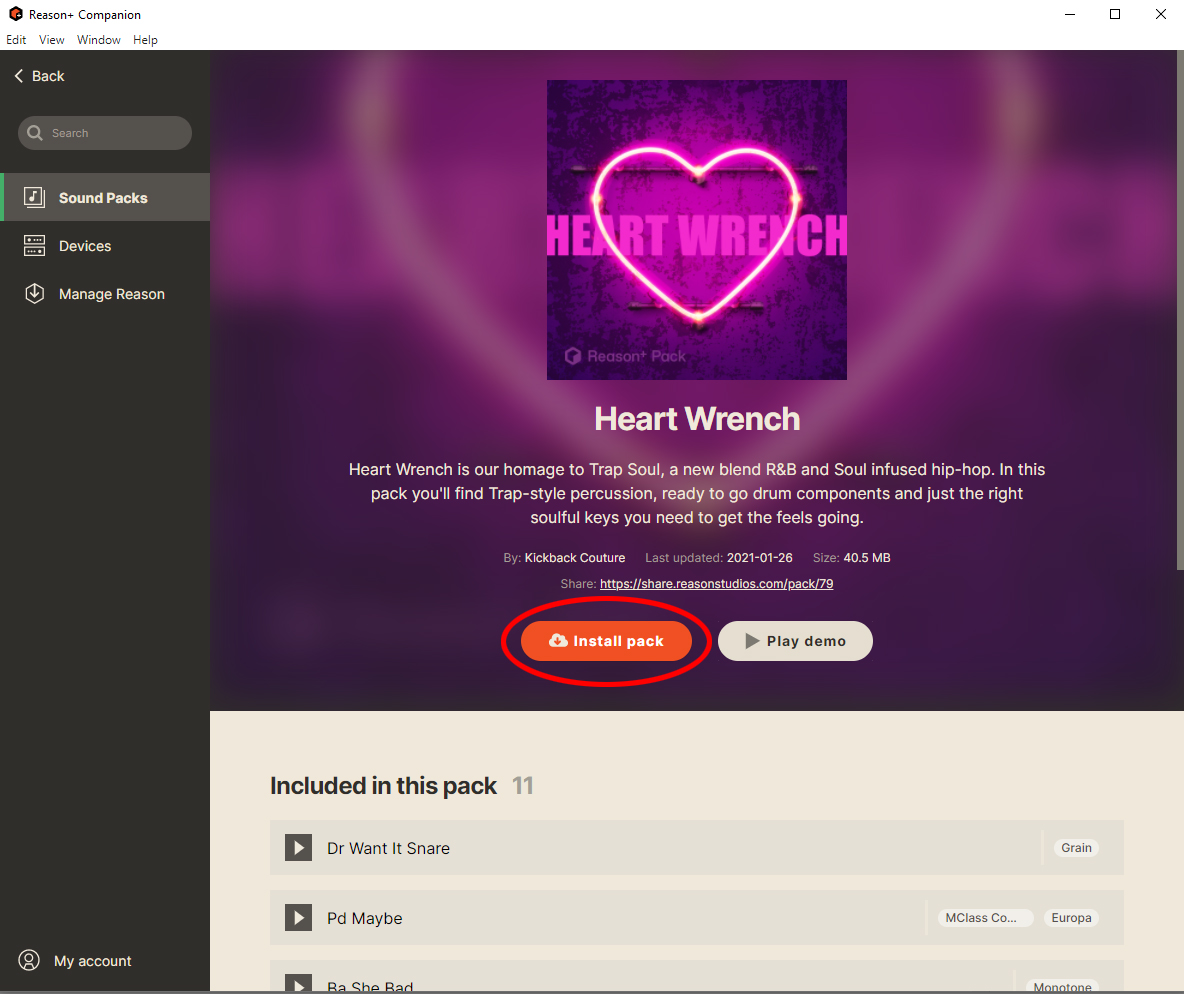
- After the installation has finished, click the "Open in Reason" button:
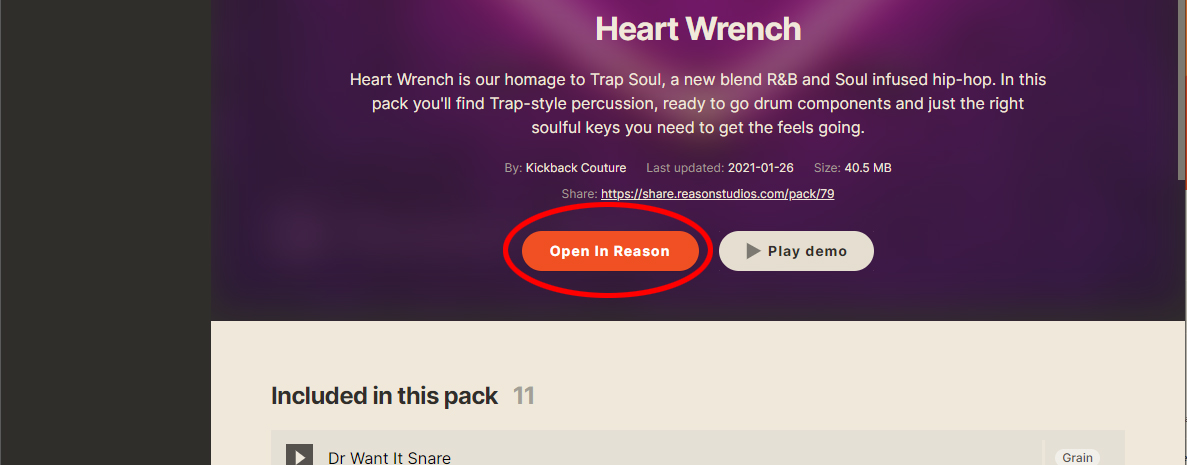
- The Sound Pack is now opened in Reason's browser and you can open the patches:
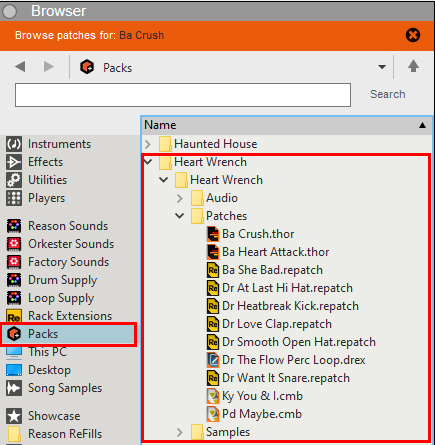
If you use Reason Rack Plugin inside another DAW, install the Sound Pack, then open the Reason Rack Plugin and find your Sound Pack via the handy Packs shortcut in the Reason browser (as shown in the picture above).

