The VST performance optimization in Reason 10.3 and later is done by using the same internal audio batch size as the currently set Buffer size (on the Audio tab in Reasons Preferences).
Larger internal audio batch sizes usually opens up significantly better performance (mainly of VST devices) - but could also introduce longer latency in the internal signal chains in the Reason songs.
This means that if your song contains audio and/or CV feedback connections, these will be delayed more with larger Buffer size settings. This also means that the sound might be affected, often resulting in timing issues.
Here are some signal feedback examples that could cause timing issues with the new audio rendering feature in 10.3 and later:
- Connecting a cable from a device back to the same device, for example a Gate output from a Kong pad to the Gate input of another Kong pad.
- Returning a send effect on a mix channel. Since the mix channel can be sent to the same send fx, it's a feedback loop (even if you don't enable it).
- Sending a signal from a device inside a Combinator to the Combinator CV inputs. Since the signal is now sent to all devices inside the Combinator, including where it came from, this is now a feedback loop.
- Note that there are some Rack Extensions that depend on connecting out from the device and then back in. These devices will now introduce more delay on bigger buffer sizes than 64 samples.
To correct any timing issues related to the audio rendering, open Reason's Preferences - the Audio tab - and reduce the Buffer size value with the slider until it sounds fine again.
If reducing the Buffer size wasn't enough, de-select the "Render audio using audio card buffer size setting" function in the Performance section:
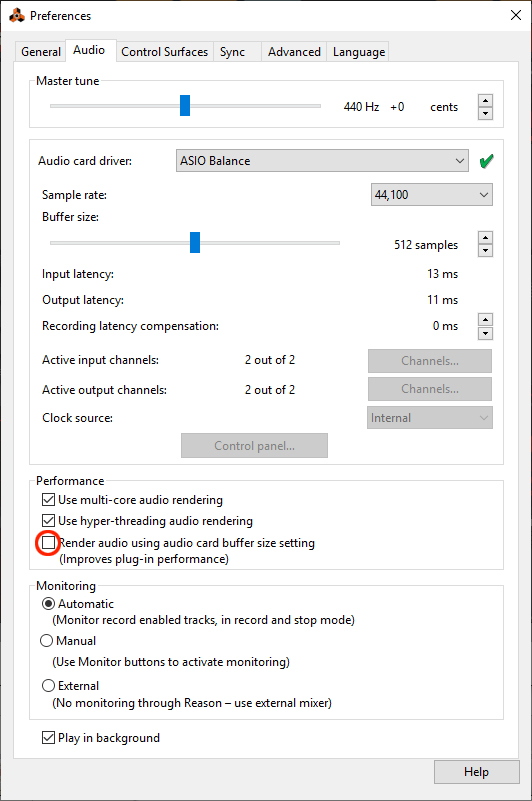
With this setting, your songs will sound the same as they did before Reason 10.3 - but without the performance improvements added in Reason 10.3 and later.

