If you should experience that notes are being "cut off" (staccato) when recorded in the sequencer in Reason 10.2 or later, it could be that your added MIDI Control Keyboard has some extra MIDI Ports available in the Easy MIDI Input section. This could result in multiple MIDI Note On's being received by Reason, which will "confuse" the sequencer.
The picture in the example below shows an M-Audio Axiom Pro 61, set up on the Control Surfaces tab in Reason's Preferences using the custom M-Audio Axiom Pro 61 Remote map supplied in Reason 10.2 (green frame):
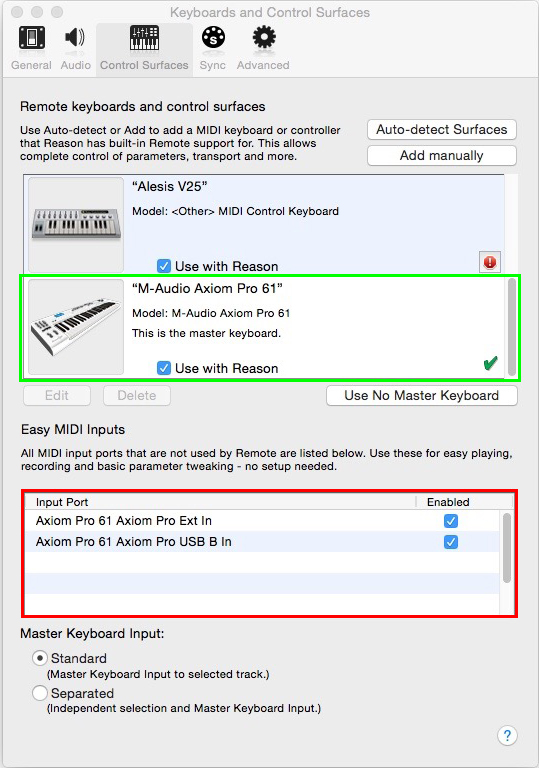
The picture above also shows that two additional MIDI Input ports of the Axiom Pro 61 has been found and automatically enabled by the Easy MIDI Input function in Reason 10.2 (red frame).
To avoid that Reason receives multiple MIDI Note On's we will have to deactivate the additional MIDI Input ports of the Axiom Pro 61, as shown in the picture below:
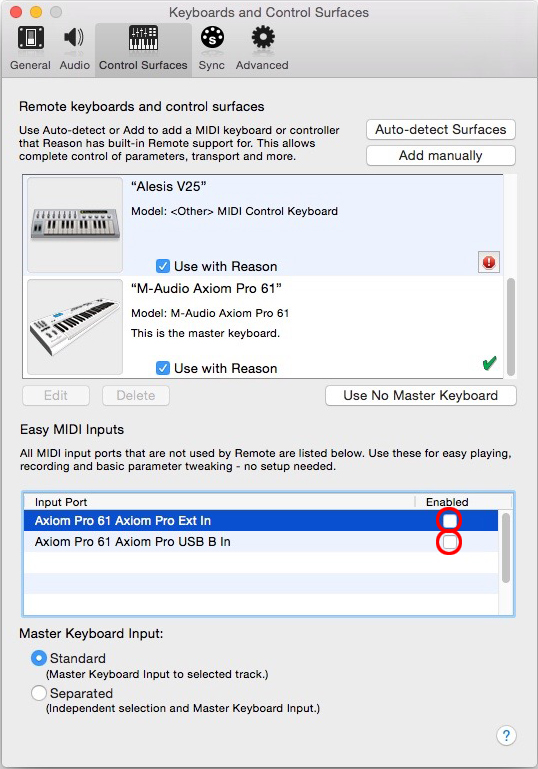
Once you have deactivated the additional MIDI Input ports in the Easy MIDI Inputs section, Reason's sequencer should respond as desired.
If you should still experience problems with staccato notes, restart Reason (or even the computer), and see if it works now. Also, make sure your MIDI keyboard doesn't send out MIDI on multiple MIDI channels ("Layers mode" or "Performance mode", for example).

